What is the difference between online deliberation and face-to-face deliberation? What should we bring to a successful online deliberation? The experience of participants of online deliberation may differ from that offered by in-person meetings in terms of its technical, psychological, and communication aspects. This calls for specific strategies and tips for successful online deliberation. This article aims to provide these by answering several questions organizers of mini-publics may have.
Involve org UK provides a good general introduction to online deliberations:
Digital tools for participation: Where to start?
Strategies to keep participants engaged and re-engaged? (And are there different methods for small groups vs. plenary sessions?)
Real-Life Cases
Preparations to official deliberation are the key to successful online deliberation.
- Ask participants to bring a pen and paper to the meetings to write down thoughts when given time, take notes, or reflect. This will help them to stay focused and make sure their ideas are heard (Facilitation Online Deliberation).
- Have an unofficial start: “any strategy that facilitates early engagement and interaction and amplifies the productivity of the group.” Such as having participants answer a predetermined question when they enter the room so that no one is sitting and waiting for something to happen and everyone is immediately engaged (Top 10 Tips & Activity Ideas That Amplify Engagement & Connections Online).
Ideas
- Frequently use the polling tool to ask questions (even if they are unrelated to the discussion topic). This forced participants to focus on the meeting and to use their brain instead of just blanking out while listening (Annabelle).
- It’s not only how to keep people engaged, but to assume that they will disengage after some amount of time — and think of how to get them back (Xavier).
- Mention this explicitly to participants: that we know this is a long time to stay engaged (Volkan).
- Put a clock on the screen at all times, including for breaks (Carson).
What physical materials were sent to participants? (e.g., post-it notes, posters, pens, notebooks)
Real-Life Cases
As online deliberation participants get pre-informed and connected without event organizers’ supervision, special care on information materials and meeting software are indispensable. Some tips for this problem are provided below.
- It is advised to send a pack of “small things” delivered to participants’ homes before the meeting (Pandora Ellis).
- A week before the forum materials were sent out which included an issue guide and step by step zoom/computer software instructions with pictures (Forum by the Rev. Gregg Kaufman).
- DemocracyC0 designed a 10 page briefing paper that covered how to use Zoom and who to call for any assistance. This was designed to accommodate the least tech savvy jurors (Facilitating Public Deliberations).
- Create Day by day summaries to send to participants of everything covered during the sessions and what was on the schedule the next day(Charrettes Go Virtual: Missoula: See clip at 27:24).
Ideas
Strategies for learning-styles accessibility (i.e., visual, auditory, kinetic, etc.)
Real-Life Cases
Ideas
Technologies
- It requires technology team to support. Further discussion needed.
Strategies for “real space” distractions, e.g., separate room, kids, pets
Real-Life Cases
- Many factors distract real space such as phone call with the family.
Ideas
- Having more than one person take part. Can shoulder it better. Can manage family space better (Mel and Pandora).
- Family support for participant? Idea of recruiting families (small clusters of people).
Ice breakers
Real-Life Cases
Ideas
- Smaller groups calls / individual phone calls may help.
Screen managing (how to see peoples’ faces and also other materials?
Real-Life Cases
Ideas
- This problem can be solved in the skills training phase of event organizers.
Technologies
- One may ask technology team to support.
How to take care of privacy and confidentiality?
To provide a secure space for discussion for participants, special care for privacy and confidentiality required. One may ask for technological support for these problems.
Real-Life Cases
Ideas
- The risks of privacy and confidentiality in an online environment are bigger.
Technologies
- Event organizers should ask the technology team to support.
What NOT to Use/Do
- Watch the Zoom with security issues reported.
Methods for continual note-taking, summarizing, and information management
Real-Life Cases
- Online whiteboard services such as Mural and Miro can help. Whiteboard facility in Zoom and MS Teams can also help.
Ideas
- One suggested ‘facilitators could collect insights from small-group and share among the other groups… Draft recommendations in the same way…draft recommendations and their supporting analysis could be printed as a booklet delivered to participants for reflection before decision making’(Marcin).
Technologies
What NOT to Use/Do
- Some suggested that Miro has also worked well with a more tech-savvy group in an online workshop. Yet, one does not think it was useful in the context of a broader audience (Anthony).
Audio and Video Recording
Real-Life Cases
Ideas
- Audio and video recording is helpful for later analytical purposes while there are risks of privacy and confidentiality. One may be advised to specify the purposes of recording and accommodate it with its risks.
How long to stay online? Maximum?
- During an online deliberation, participants must concentrate on computer screen for a long time. Online deliberation requires participants’ psychological energy and easily makes them stressed out. Therefore, event organizers should set appropriate duration of on online session. How long an online deliberation session should be?
Real-Life Cases
- Divided in 40 minutes sessions with big pauses in between (Mel).
- Make sure offline breaks are not only frequent but long (minimum 15 minutes), so that folks have time to go attend to children or other household needs during their breaks (this is in addition to online breaks) (Democracy Co (Australia)).
- Learn from online class best practices, including very short learning sessions (e.g., 10-minute video), then discussion or individual work (Carolyn Hendriks (Australia)).
- Maximum 2 hours (Svetla).
Ideas
- Many practitioners of mini-publics event stressed the importance of “chunking”.
- Learning phase / small groups: maximum 1.5 hours, if participants agree. They could be organized 3–4 times a week and spread over around two months (depending on the issue complexity) (Marcin).
Number of participants (small groups and large group)
Real-Life Cases
Ideas
- Further discussion required.