Password Protected
Nope
Yep, that's right!
The success of virtual deliberations largely depends on the accessibility of the internet. One should be mindful of a diverse group of participants’ varying levels of adaptation to the online environment in order to avoid hindering those who may not be familiar with the technology. Organizers must ask: What tactics should be used?
GENERAL: for all kinds of accessibility issues
Real-Life Cases
- Elderlies in urban areas are less likely to be equipped with the necessary hardware. Elderlies tend to need more help. Younger people are quicker to disengage (Reference).
- Therefore, a week before the forum materials were sent out which included an issue guide and step by step zoom/ computer software instructions with pictures (Forum by the Rev. Gregg Kaufman).
- Moreover, test of equipment on the night before the assembly, along with a happy hour (Democracy Co (Australia)).
Ideas
- Use reimbursement / panelist care budget (e.g., food, transport) for tech. Do not assume virtual projects will necessarily be more/less expensive — in some cases, more; in some cases, less. Budget for and organize a substantial team of one-on-one tech support for participants who need it. (Amount of need will depend on local context).
- Skills training phase (3-4 weeks – not just how to be a participant. How to connect, How to mute and unmute…).
- “Mock up Citizen Assembly” use a not related topic, but still relevant (Marcin/Poland).
Technologies
- Technology Team to support.
Strategies for laptop hardware accessibility
Real-Life Cases
- Full-time tech person who was present the whole time for any individual tech issues (Democracy Co).
- Have participants download the Help desk app, which will allow the tech help personnel take access of the computer if anyone has troubles getting in the Zoom room or their computer in general (DemocracyCo).
- See also Facilitating Public Deliberations.
Ideas
- Marcin/Poland: online cuts catering costs.
- Use this money to buy tablets for 20-30 people with internet connection Mail out cheap laptops Lock down laptops (“kiosk” them), so they can only be used for limited purposes, to try to prevent confusion.
- Be sure everyone has a proper headphone+mic. Even the cheapest $20 one makes a huge difference for all participants.
Technologies
- Chromebooks
- Donated Linux laptops (partner with NGOs like FreeGeek)
Strategies for Phone/Smartphone Connectivity
Real-Life Cases
Ideas
Strategies for software accessibility
Real-Life Cases
- Zoom – for small group deliberations and (if you have business version > 49 participants), for plenaries.
- Democracy Co (Australia): they put out instructions to participants on the Monday before the first Friday session — not too far in advance but not too close — with an invitation to contact them with questions (they only got one).
- These instructions seem like they were really good and clear; might be useful to try to get a copy of them.
Ideas
- The lack of one platform that has all the tools for online deliberation and the need therefore to use a combination of different platforms, which risks losing some people.
- Create radically simple interfaces for accessing video calls, shared documents, etc. (e.g., no email signup required)
- Longer-term: partner with existing tech NGOs to create open-source, flexible, accessible meeting platforms (Linn).
Strategies for internet accessibility
Real-Life Cases
- Some people in places with poor internet/cell connections were brought to hotels with Wi-Fi for the several days of the assembly (Robin at HD).
Ideas
- Online cuts catering costs. It gives money to buy tablets for 20-30 people with internet connection (Marcin/Poland).
Strategies for disability accessibility
Real-Life Cases
Ideas
Strategies for Language Accessibility
Real-Life Cases
Ideas
Technologies
Communicating that the process is accessible to everyone; how to motivate reluctant potential participants to respond to the mailing.
Real-Life Cases
Ideas
- Having more than one person take part. Can shoulder it better. Can manage family space better.
- Family support for participant? Idea of recruiting families (small clusters of people) may help (Mel and Pandora).