In many ways, facilitating online groups requires the same skills and preparation needed in the offline world. People, after all, are people, even when flattened into 2D boxes on a video call. This article, however, will address some of the issues specific to facilitating online groups.
Challenges
- Even if moderated well, complicated discussions are very exhausting online.
- There tends to be a much more binary relationship between facilitator and participant in online settings, and it is harder to read nonverbal queues (source: Mel Stevens).
Meeting Structure
In general, discussions should be more structured online than in person. Folks tend to get fatigued more quickly online, so sharing a clear, time-stamped agenda with participants — and then sticking to it — is helpful.
Although deliberation at the plenary level is more difficult online than in person, it is still important to look for ways to help the entire assembly bond and be connected. Specifically, there should be ways for small groups to listen to other small groups — small groups presenting to each other in plenary session.
Sharing Airtime
It is important to have clear routines about who speaks when — and how to interrupt someone (or not). This should be practiced as part of the “Skills Phase” near the beginning of the process (source: Mel Stevens).
At times, one many wish to consider more interventionist methods, such as:
- Limiting speaking times of participants to spread out participation.
- Turning off everyone’s video, with each participant turning on their video when they want to speak. (This can have the added benefits of preventing burnout with some non-video time and preventing folks from having to figure out how to use “raise hand” feature.)
Use the “raise hand” feature, if available in your video call platform (Zoom, Jitsi, and many others have this). When a “raise hands” feature is not accessible in the platform being used, introduce work-arounds, such as inviting participants to simply raise their hand on video or type “!” in the chat.
Particularly in larger group settings, a co-facilitator or assistant facilitator may help in managing participant speaking time and monitoring chat.
Before the Meeting Starts
Unlike in offline spaces, where time typically needs to be added to allow for late-comers, most Zoom participants tend to arrive right on time, or even a bit early (source: Lyn Carson).
Idea: Always have things for people to do if they arrive early, or in the first five minutes at the beginning of the meeting while you’re waiting for everyone to arrive. This can be related to the content of the meeting, but arguably may be even better if it isn’t. On one webinar, the facilitator held a little poll and invited a bit of an informal discussion in chat before the start of the meeting.
Introductions
Idea: Try connecting with the offline world by asking everyone to bring an object that represents them — or something about them. In one webinar, presenters used the example of “something that represents your sense of humor.”
Use of Non-Verbal Methods
At times, visuals, text, polls, or other non-verbal methods may be preferable to doing everything in audio-video form.
For example, in some Zoom university classes, professors ask opinion-based questions through anonymous polls. Then the whole class views the results, and students have the opportunity to elaborate on their opinion if they wish (source: Annabelle LaRosa).
Plenaries vs. Small Groups
One of the general principles of online deliberation is to rely even more on small groups for any sort of deliberative work than we would . If genuine deliberation in 20-, 30-, or 40-person settings is hard in person, it’s essentially impossible online. The use of smaller breakout
Democracy Co (Australia): physical post-it notes with panelist names on each that can be moved around to small groups as they get mixed up, so you can keep track of who is with whom (without needing to rely on looking online only)
Marcin/Poland: breakout room’ function exists on Zoom, Jitsi and other similar platforms.
Graham: qiqochat allows to move among different breakout rooms on zoom without host assigning people to the room
Robin (HD): Could keep track of who’s in what group (and who has been in which group) via a spreadsheet
Carson: use Zoom feature to see map of breakout rooms.
Carson: make all participants a co-host so that they can switch rooms as they wish
https://qiqochat.com/about
Editing Documents Together Online
Democracy Co (Australia): Google Doc is being edited by a scribe and then they just share their screen (rather than everyone editing the document)
See Argument Mapping/Justification technologies. Almost all listed are designed to be editable communally online
Other Facilitation Practices
Collecting questions or concerns in the chat can save time and prevent duplication.
having more than one facilitator allows for a range of skills to be made available to the deliberative mini-public as well as a way to build the skills of facilitators new to the deliberative processes
https://facilitatingpublicdeliberation.libsyn.com/episode-3-the-history-of-deliberative-mini-public-with-john-gastil
Additional Questions
- How do facilitators handle dropouts during a meeting — for example, if someone’s connection isn’t working for ten minutes? Are there support staff that can be alerted who work with that person? Is the facilitator responsible for doing anything?
- DemocracyCo: Have participants download the Help desk app to their computer, which will allow the tech help personel take access of the computer if anyone has troubles getting in the Zoom room or their computer in general. https://facilitatingpublicdeliberation.libsyn.com/episode-13-online-deliberation-a-case-study-with-emily-jenke
- How do facilitators deal with issues involving individual participants?
- How do process designers distinguish between what deliberation is required for — and what not? (i.e. is it needed for the whole process, or parts of it?)
- How do we prevent and handle the specific dangers of the lack of empathy-building in online participation? How do we prevent folks from becoming “keyboard warriors”?
- Comments are either pre-moderated, meaning that they are validated by a moderator before they are posted, or the comment stream is monitored and interacted with by moderators, but comments are not prescreened before they are posted. (Binns, 2012)
- pre-moderation would decrease number of posts within a forum/ deliberation because people are more likely to interact with inappropriate/ offensive posts. Acting together to interact on these posts gives users a sense of community. (Meyer & Carey, 2014)
- in the post-moderation approach, most systems allow every participants to flag inappropriate posts/comments to help the moderators to remove or correct them.
- In practice, once a critical mass of comments/post has been reached, participants are getting a sense of what type and tone is expected. It reduces the amount of monitoring needed -or rather distribute it among the participants that can flag what is inappropriate.
- Comments are either pre-moderated, meaning that they are validated by a moderator before they are posted, or the comment stream is monitored and interacted with by moderators, but comments are not prescreened before they are posted. (Binns, 2012)